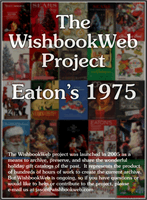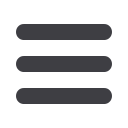
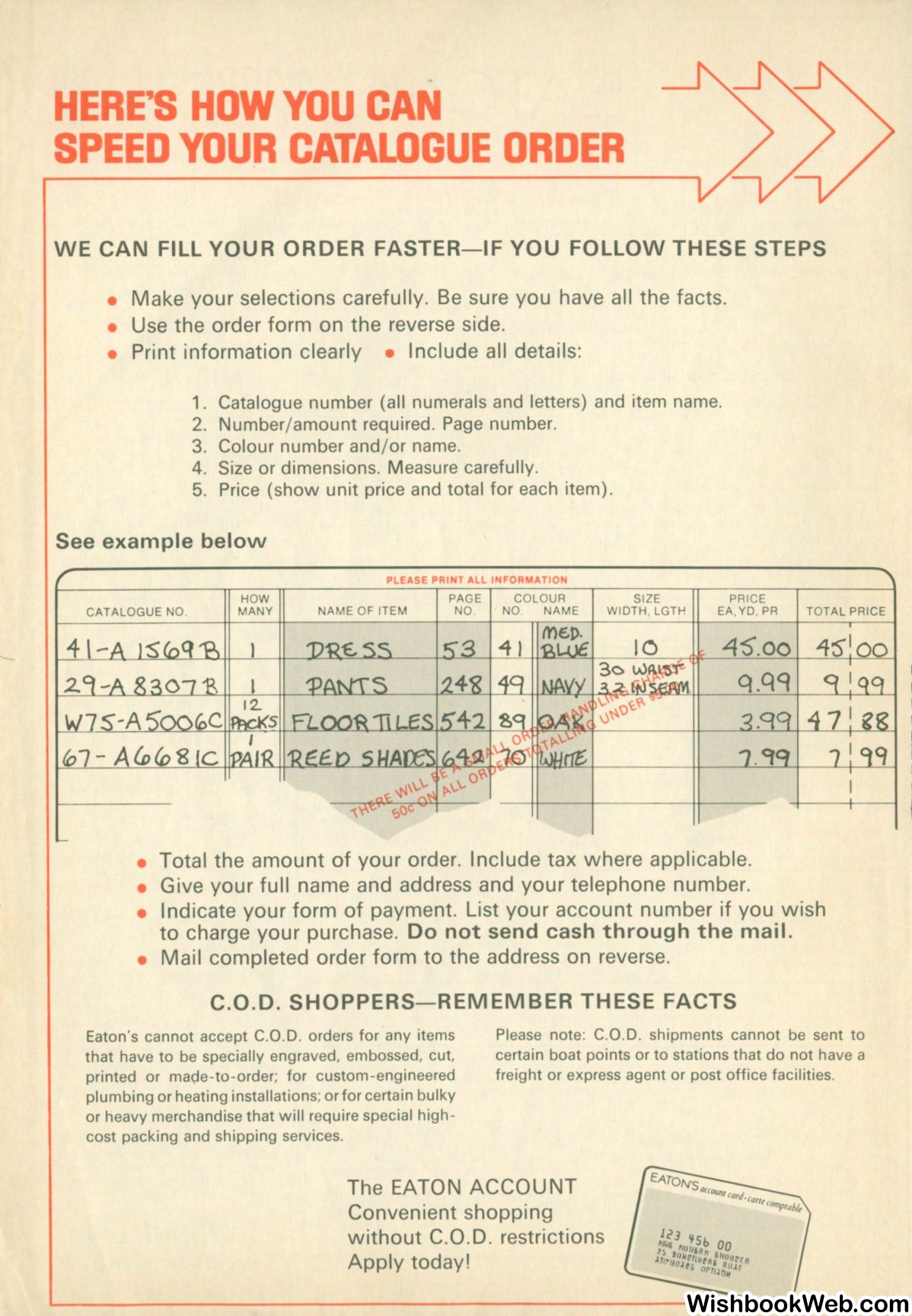
HERE'S HOW YOU CAN
SPEED YOUR CATALOGUE ORDER
WE CAN FILL YOUR ORDER FASTER-IF YOU FOLLOW THESE STEPS
• Make your selections carefully. Be sure you have all the facts.
• Use the order form on the reverse side.
• Print information clearly
•
Include all details:
1. Catalogue number (all numerals and letters) and item name.
2. Number/amount required. Page number.
3. Colour number and/or name.
4. Size or dimensions. Measure carefully.
5. Price (show unit price and total for each item).
See example below
CATALOGUE NO.
HOW
MANY
PLEASE PRINT ALL INFORMATION
PAGE
COLOUR
SIZE
NAME OF ITEM
NO.
· NO.
NAME
WIDTH , LGTH
PRICE
EA,YD, PR
TOTAL PRICE
4~.00
• Total the amount of your order. Include tax where applicable.
• Give your full name and address and your telephone number.
•
Indicate your form of payment. List your account number if you wish
to charge your purchase.
Do not send cash through the mail.
• Mail completed order form to the address on reverse.
C.0.D. SHOPPERS-REMEMBER THESE FACTS
Eaton's cannot accept C.O.D. orders for any items
that have to be specially engraved, embossed, cut,
printed or made-to -order; for custom -engineered
plumbing or heating installations; or for certain bulky
or heavy merchandise that will require special high–
cost packing and sh ipping services.
Please note: C.O.D. shipments cannot be sent to
certain boat points or to stations that do not have a
fre ight or express agent or post office facilities.
The EATON ACCOUNT
Convenient shopping
without C.O.D. restrictions
Apply today!